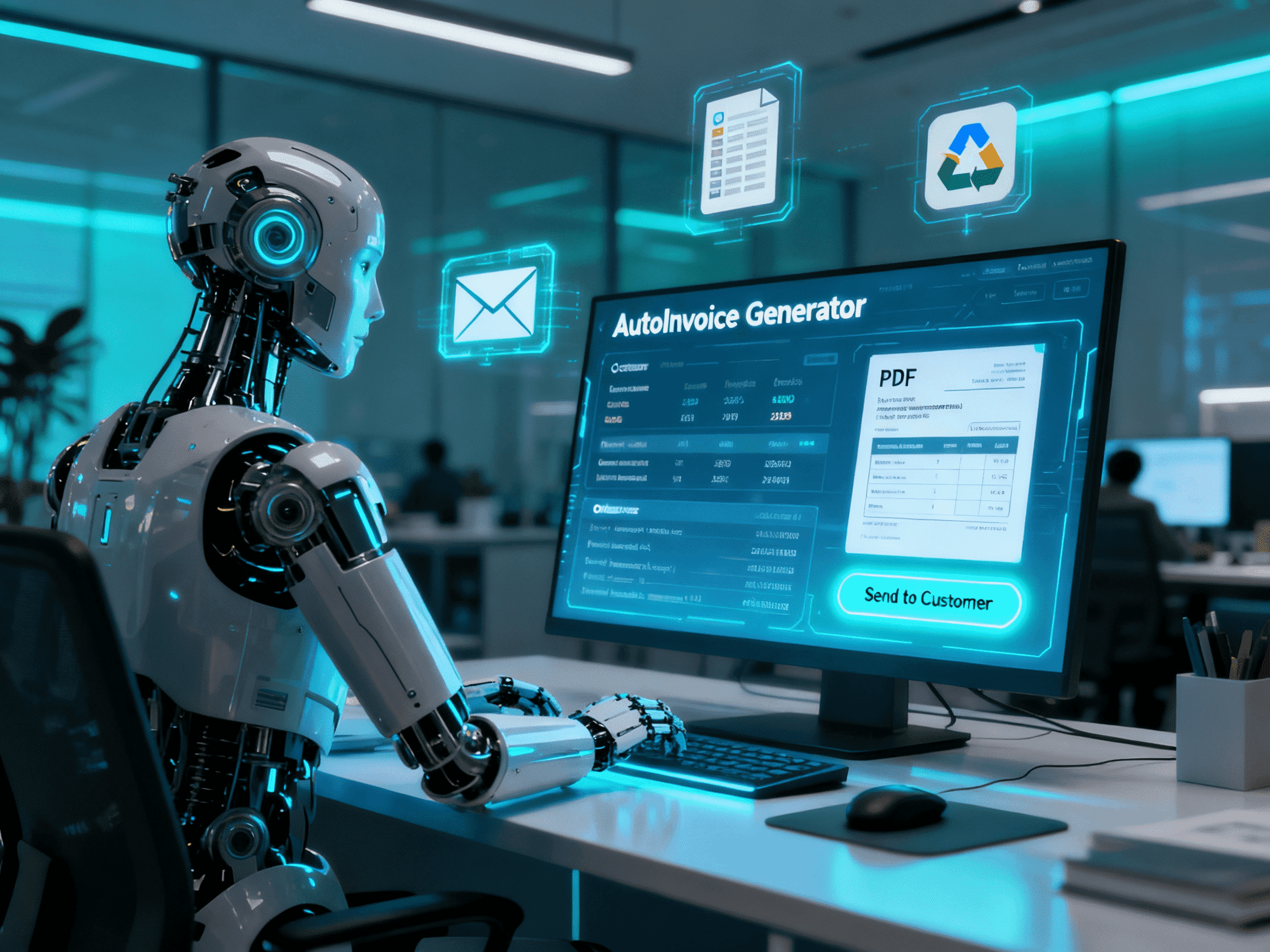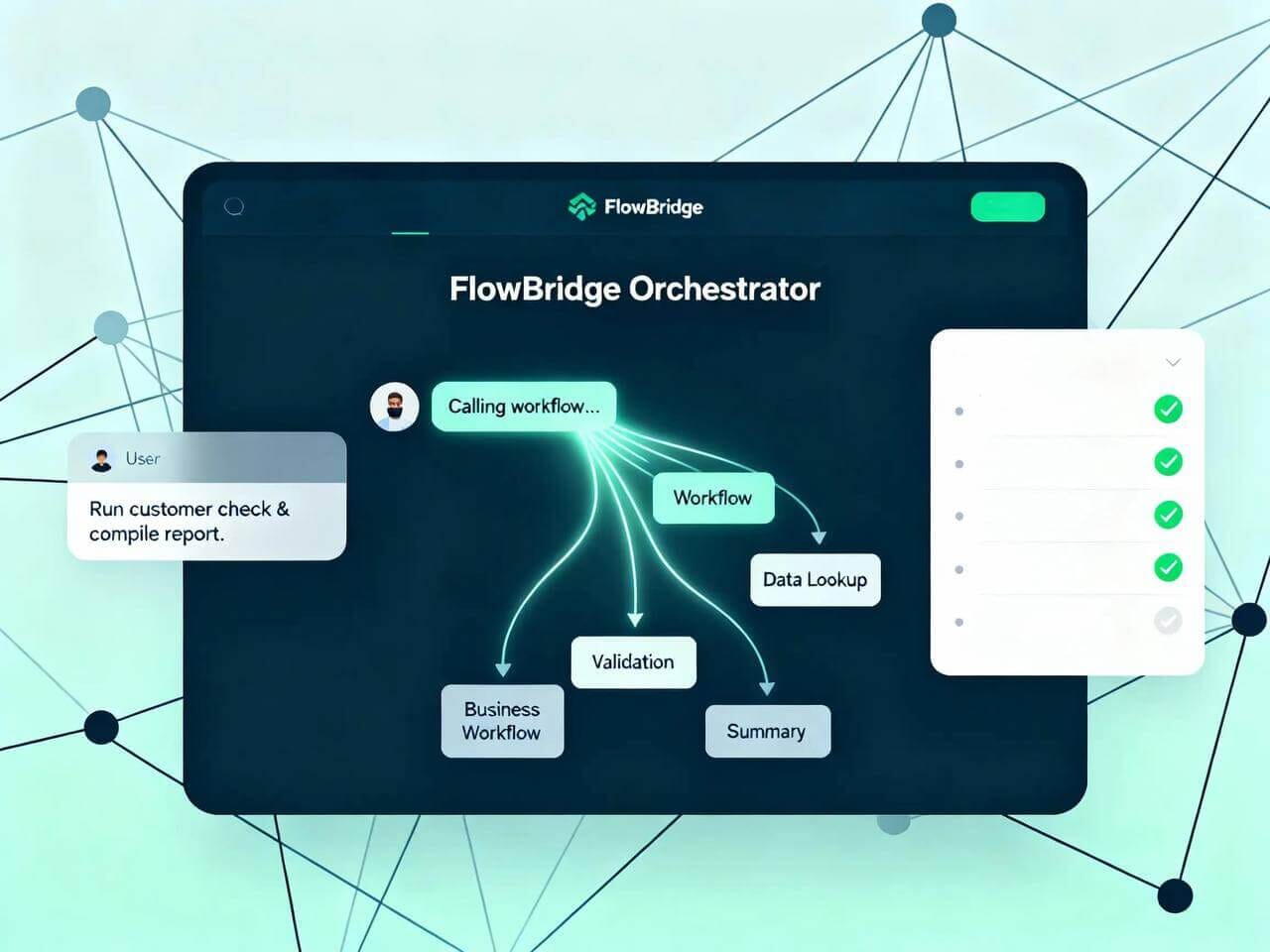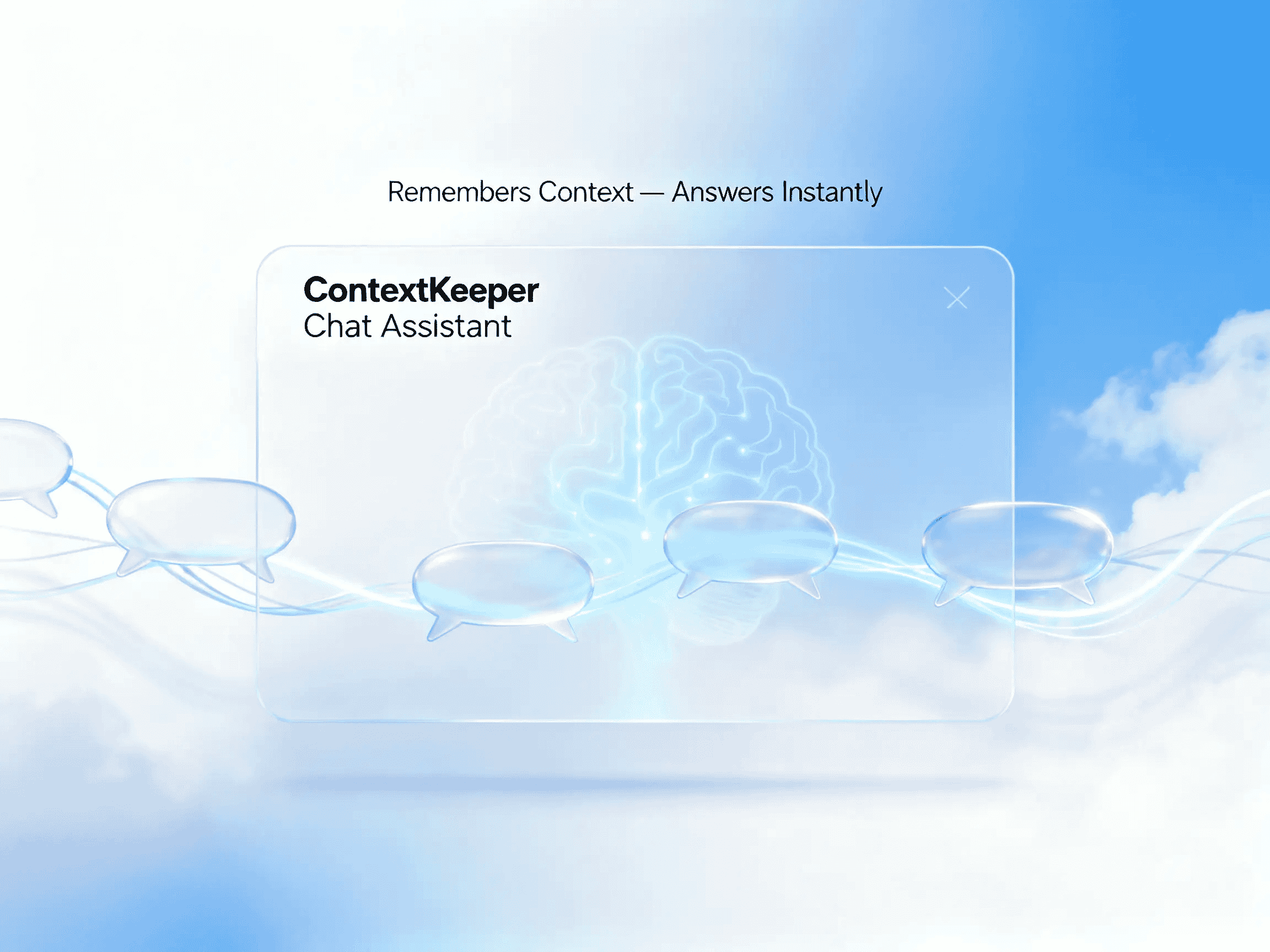
ContextKeeper Chat Assistant
Persistent chat memory + instant answers, right in your chat UI
Trusted by
Built on OpenAI Assistants API with a workflow memory buffer; configurable context window, logging, and rate-limit handling
Success Story
*Klarna AI assistant handled 2.3 million conversations in first month, doing the equivalent of 700 full-time agents, reducing resolution from ~11 mins to ~2 mins
Integrates with
Problem
Chat assistants forget context between messages, forcing users to repeat details and derailing productivity. Long threads become hard to follow, and simple calculations or facts still require app-switching
Solution
Buffer recent conversation history and pass it with each turn to the OpenAI Assistant. The agent replies with context-aware answers, can summarize long threads, and uses a calculator for quick, error-free computations
Result
Less repetition, faster replies, and clearer threads. Users stay in chat while the agent remembers context, summarizes, and calculates—reducing manual retyping and back-and-forth
Use Cases
ContextKeeper Chat Assistant adds reliable memory to your chat experience. Each new message is combined with a sliding window of recent history so the model “remembers” names, preferences, and unfinished tasks without users repeating themselves. The agent can also draft concise responses, summarize multi-turn threads, and use a calculator for quick estimates. It’s ideal for lightweight chatbots, internal helpers, and support sidekicks where continuity matters but a heavy knowledge base isn’t required. You control the context window, logging, and privacy. The assistant runs on OpenAI’s Assistants API and uses a workflow memory buffer to keep context consistent across messages
Integrations
Connect to your existing tools seamlessly
Technology Stack
Automation
Infrastructure
Implementation Timeline
Add Public Webhook for Chat Input
20–30 minCreate and expose a webhook endpoint to receive chat messages. Test basic message delivery and ensure secure access with authentication tokens
Configure Memory Buffer Window
20–30 minSet up a sliding memory buffer (e.g., last 20 conversation turns) to maintain context continuity and improve assistant responses
Connect OpenAI Assistant
20–30 minLink the OpenAI Assistants API using the Assistant ID and API key. Verify message processing and correct response generation
Attach Calculator Tool (Optional)
10–15 minAdd a lightweight calculation module to handle quick math queries within the conversation
Enable Logging & Rate-Limit Backoff
15–20 minImplement structured logging for message history and configure rate-limit backoff to prevent API overload during peak usage
Pilot & Tune Memory Size
15–20 minRun pilot chats, review transcripts for coherence and context recall, and adjust memory size for optimal balance between accuracy and performance
Support Included
Starter prompts, memory window presets, logging tips, and QA checklist