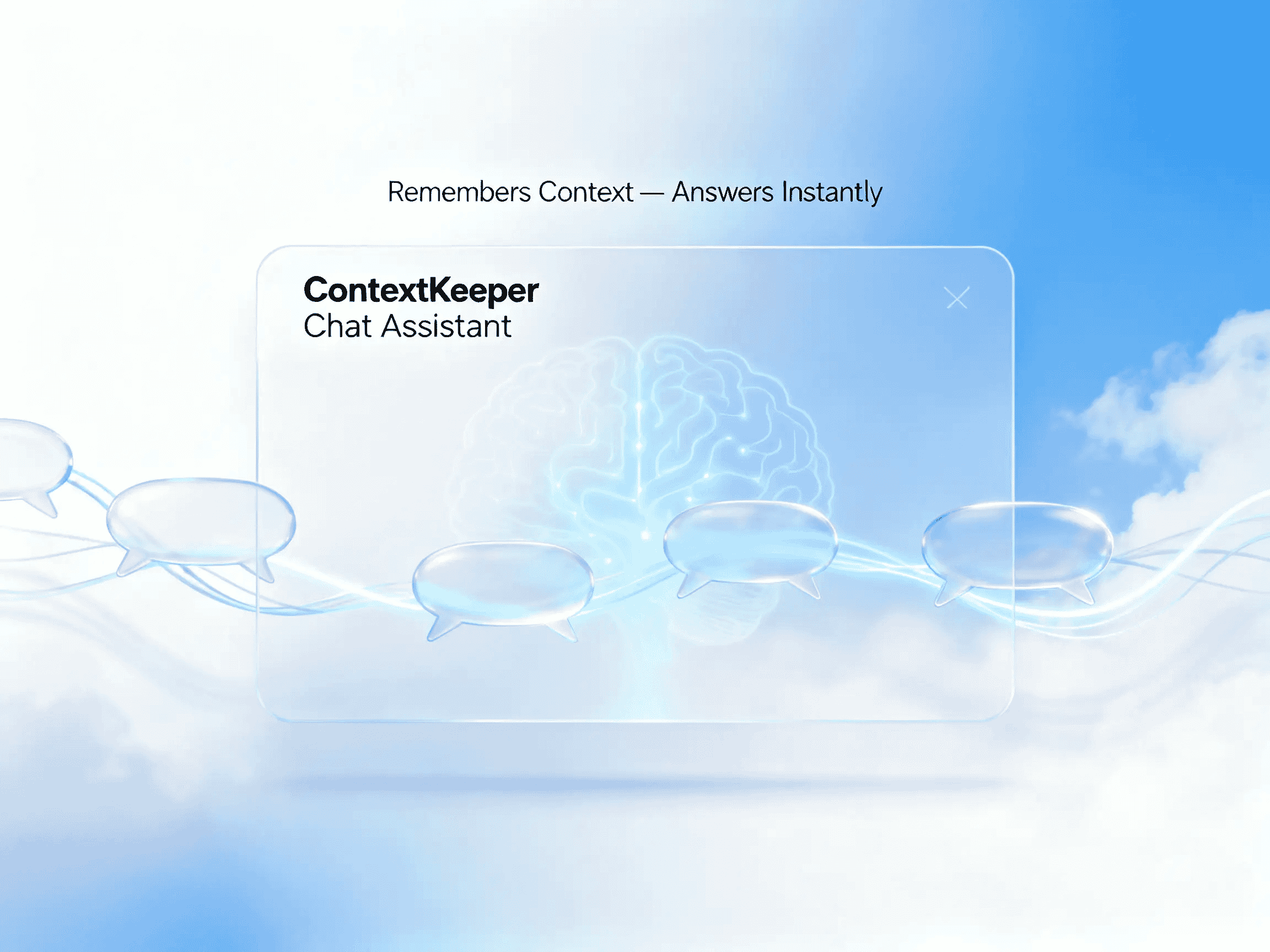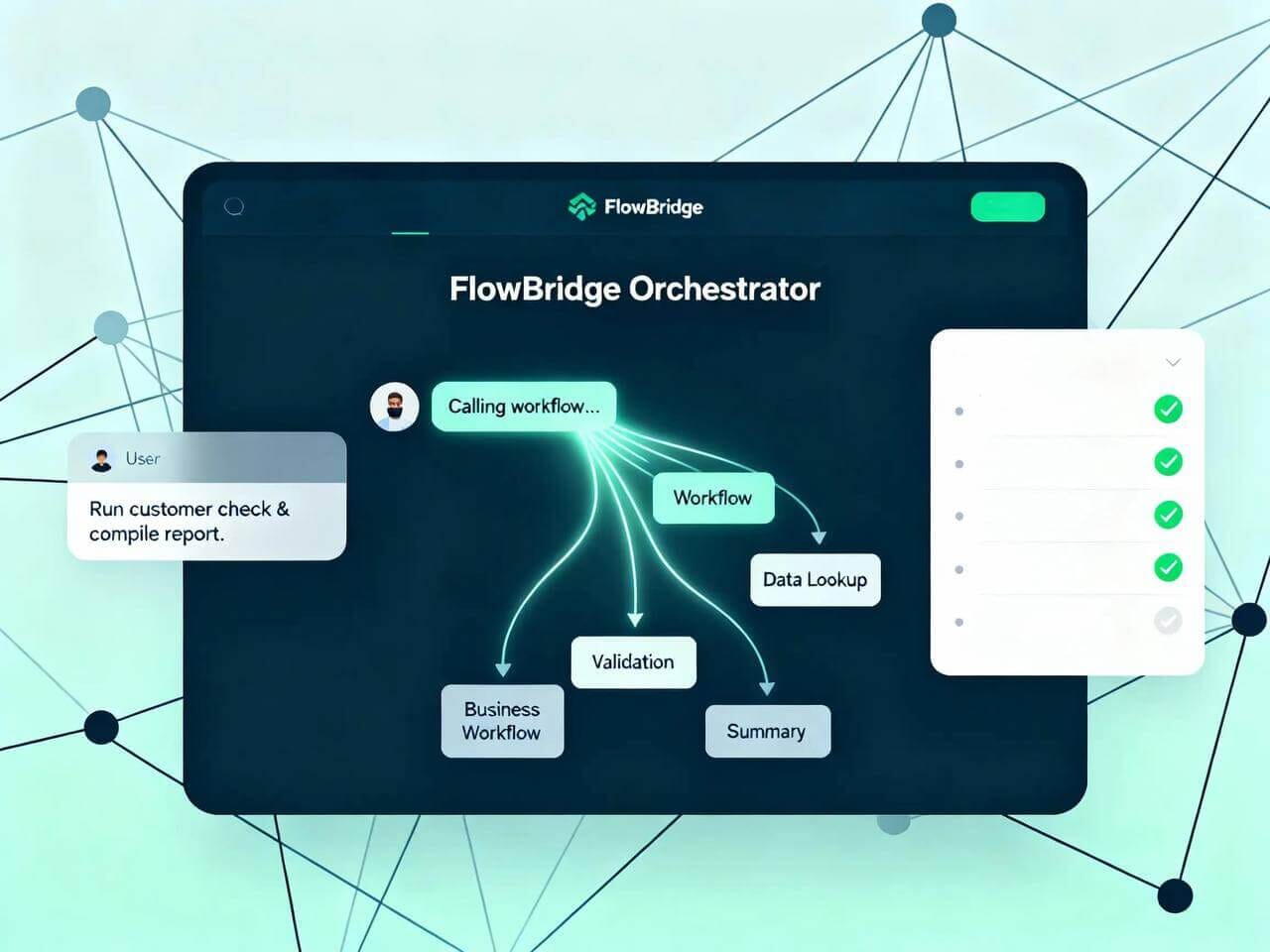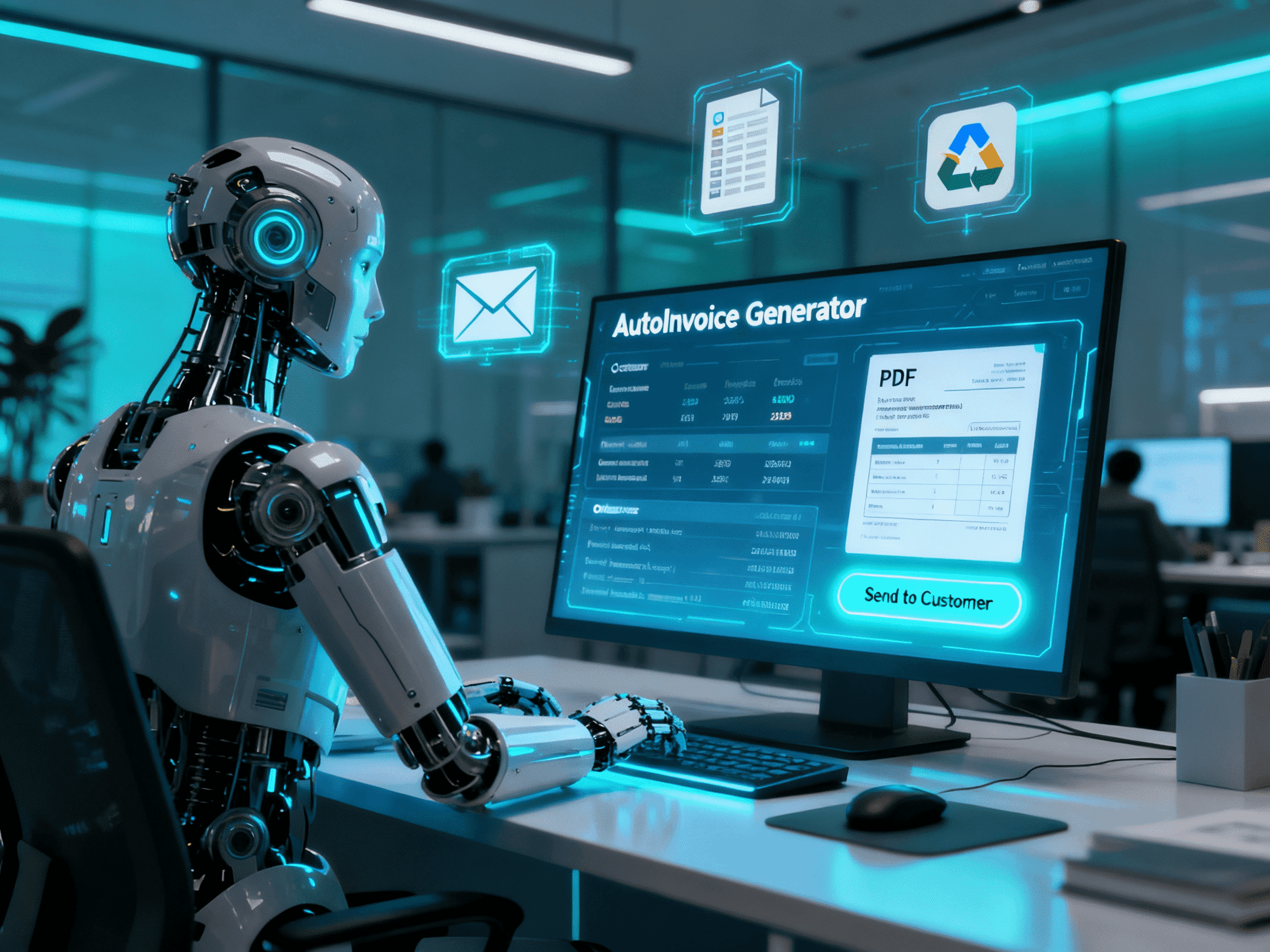
AutoInvoice Generator
AutoInvoice Generator completely automates your invoicing workflow. When a new order arrives (via webhook or form), it assigns a unique invoice ID, builds a styled HTML invoice, converts it to PDF, uploads to Google Drive, emails it to your customer, and logs all relevant details into Google Sheets. No manual data entry, no delayed billing, full traceability and backup
Trusted by
AutoInvoice Generator is built using proven n8n integrations with Google APIs (Sheets, Drive) and HTML→PDF services—a pattern widely adopted in automation
Success Story
QuickBooks + Zapier users automatically convert new orders into invoices, eliminating manual billing processes in many SMEs
Integrates with
Problem
Even small businesses or e-commerce sites struggle with the time and error rate of manual invoicing: generating PDF invoices, emailing, ensuring unique IDs, and tracking logs. This eats hours and leads to missed invoices, incomplete logs, or duplicated IDs
Solution
AutoInvoice Generator automates the entire chain: from receiving order input, generating a unique invoice ID (with duplicate check), building the invoice HTML, converting to PDF, uploading to Google Drive, emailing the invoice, and logging in Google Sheets — entirely hands-free
Result
Businesses can expect to eliminate the manual invoicing workload, reduce errors to near zero, deliver invoices immediately, and maintain perfect logging
Use Cases
AutoInvoice Generator completely automates your invoicing workflow. When a new order arrives (via webhook or form), it assigns a unique invoice ID, builds a styled HTML invoice, converts it to PDF, uploads to Google Drive, emails it to your customer, and logs all relevant details into Google Sheets. No manual data entry, no delayed billing, full traceability and backup
Integrations
Connect to your existing tools seamlessly
Technology Stack
Automation
Infrastructure
Implementation Timeline
API and Credential Setup
~4 hoursConfigure all required API credentials: - Set up Google OAuth2 for Sheets and Drive, verifying read/write access. - Obtain and test the HTML→PDF API key (e.g., RapidAPI). - Confirm all IDs (Sheet, folder, and endpoint URLs) are valid and accessible.
Webhook and Input Data Structure
~3–4 hoursImplement the webhook node to capture incoming order data (customer details, product list, totals). Use a mock JSON payload for initial testing, ensuring correct mapping and structure for subsequent nodes
ID Generation and Validation
~3 hoursBuild a JavaScript code node to generate unique invoice IDs prefixed with `INV-`. Connect it to a Google Sheets lookup to check for duplicates, and implement conditional looping to handle collisions automatically
HTML Invoice Template Development
~4–5 hoursCreate a responsive, styled HTML template for invoices using inline CSS. Include placeholders (`{{order_id}}`, `{{customer_name}}`, `{{products}}`, `{{total}}`) and table logic for item iteration. Test rendering with sample data to ensure PDF compatibility and correct formatting
PDF Generation, Storage, and Email Delivery
~5–6 hoursIntegrate the HTML→PDF API to convert invoice templates into PDFs. Upload generated files to Google Drive, retrieve file metadata (link, ID), and attach them to automated emails sent via SMTP. Configure email content and formatting for customer-ready delivery.
Logging, Testing, and Optimization
~5–6 hoursAppend invoice metadata (status, ID, total, Drive link, customer info) into Google Sheets. Run end-to-end workflow tests with multiple order samples and error scenarios. Optimize conditional logic, retry handling, and improve data logging completeness to ensure 100% reliability
Support Included
- Documentation: Full setup guide with credential steps and workflow import instructions. - Templates: Prebuilt Google Sheet for invoice tracking and customizable HTML invoice layout. - Support: Email assistance available at joseph@uppfy.com for integration or troubleshooting