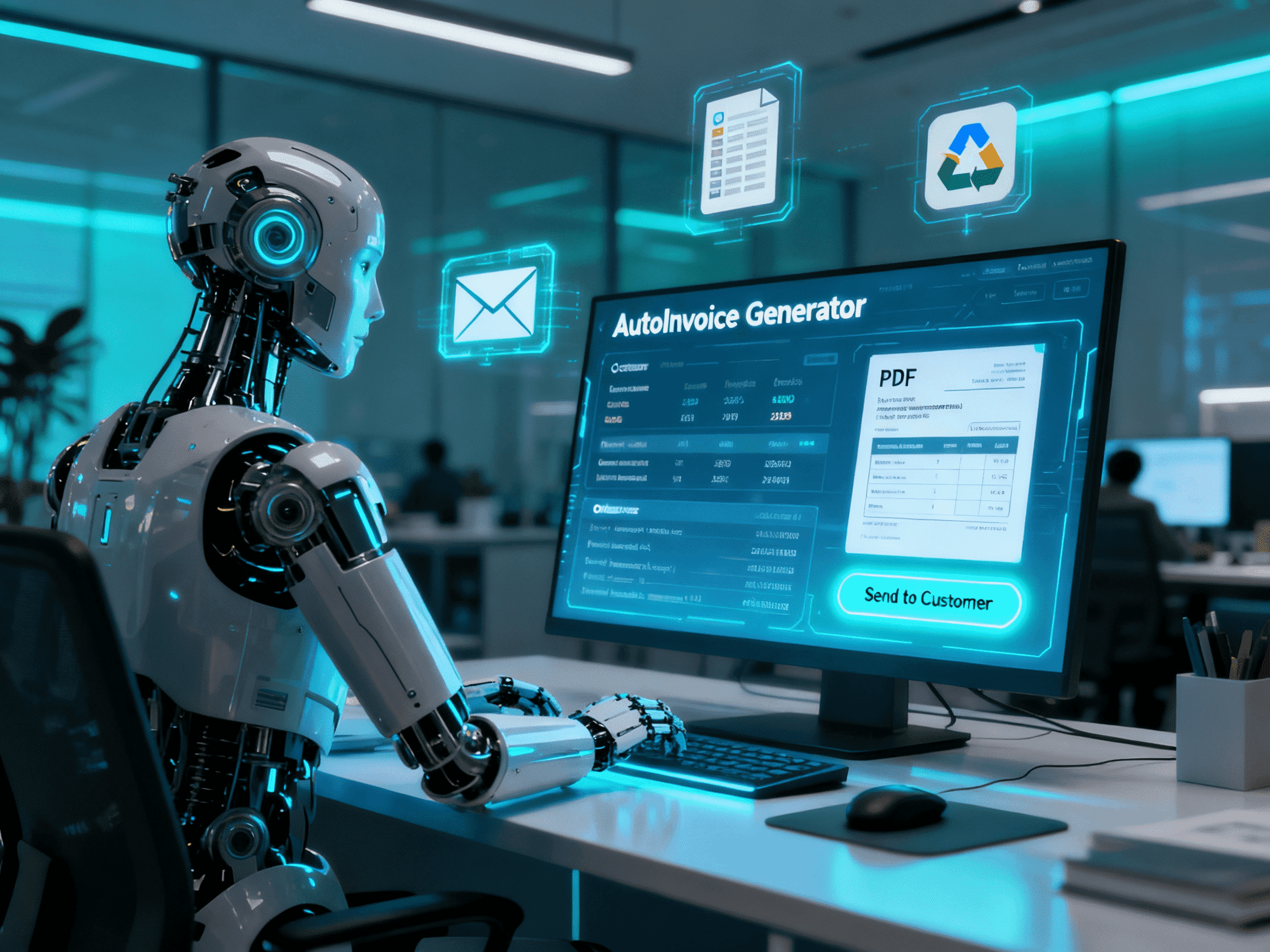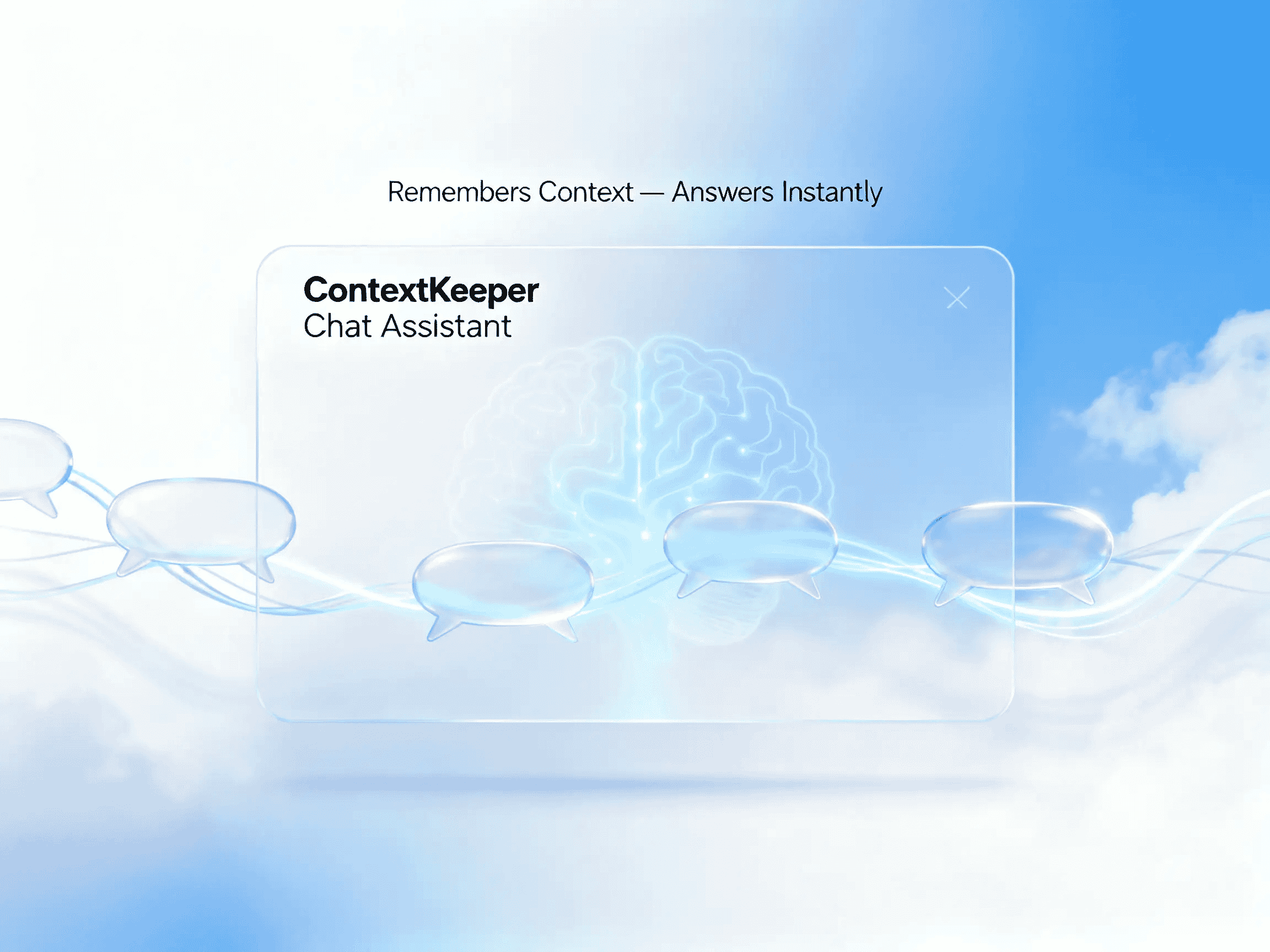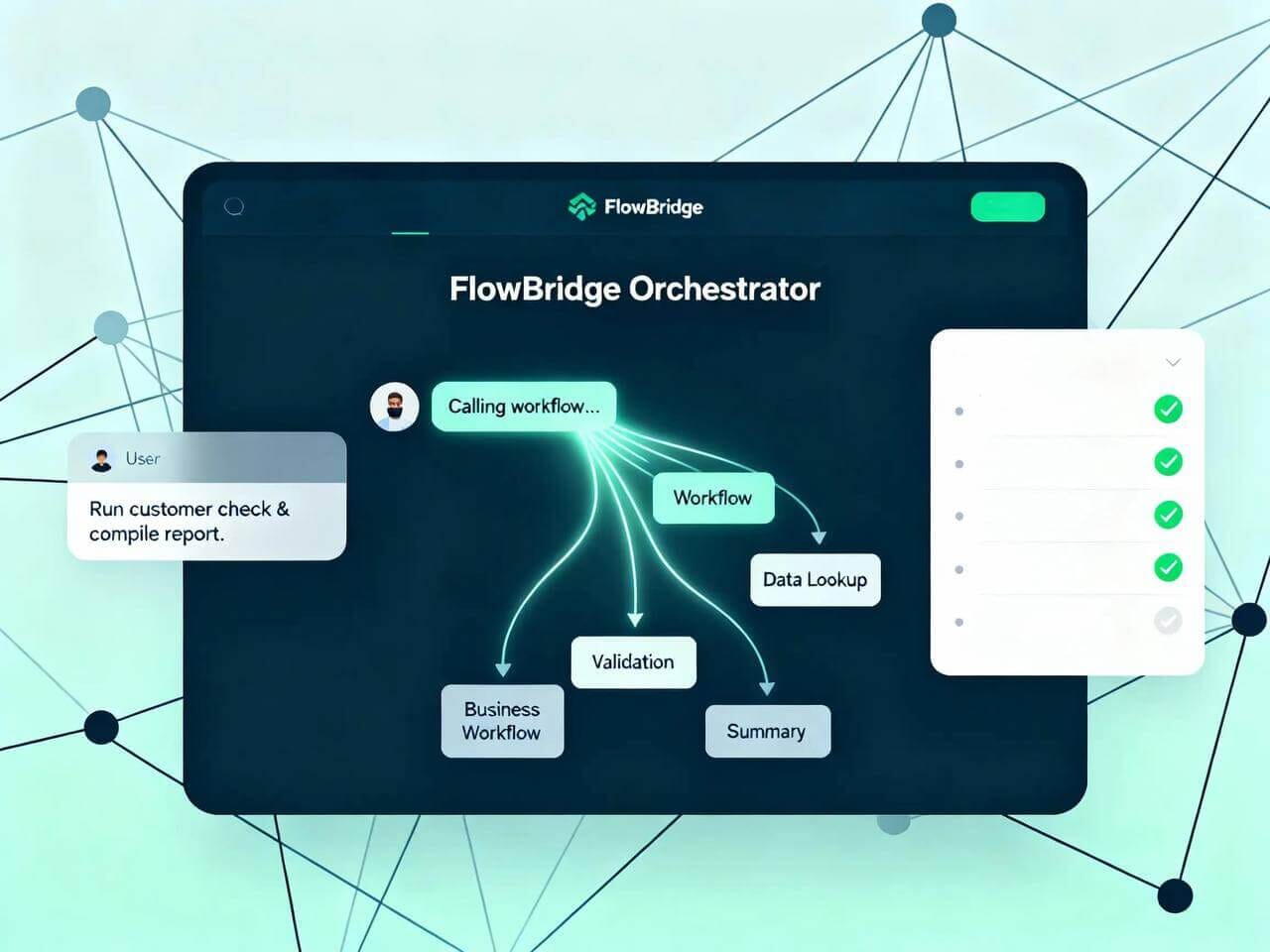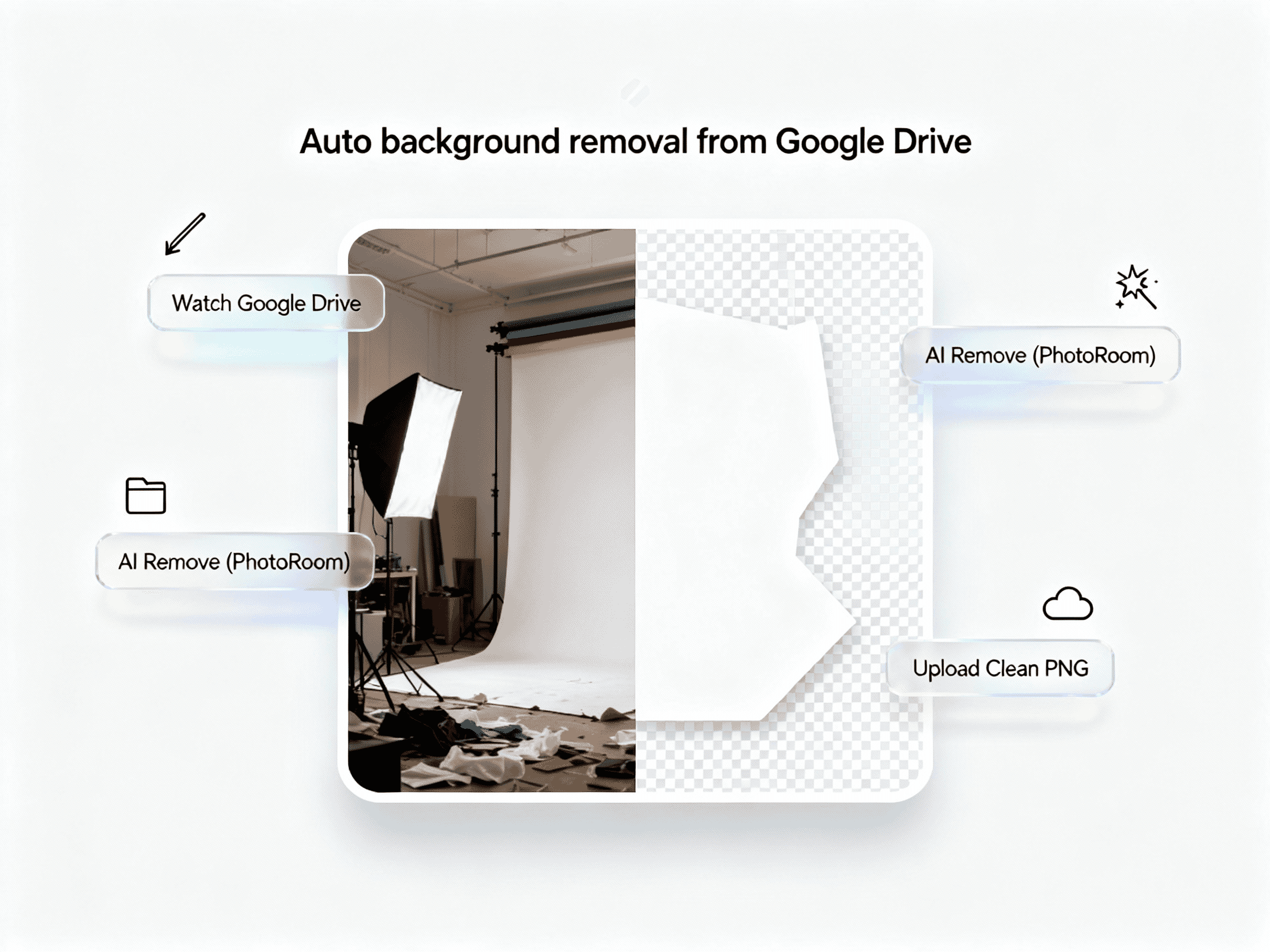
ClearBackground AI
Instantly remove and replace image backgrounds from Google Drive — automate clean, professional visuals for e-commerce and marketing.
Trusted by
Built on Google Drive API and PhotoRoom API, ensuring secure, fast, and high-quality automation.
Success Story
Label Emmaüs, a French resale platform, doubled conversion rates and cut editing time by 80% after automating background removal with the PhotoRoom API.
Integrates with
Problem
Product images often require manual background cleanup — a repetitive, time-consuming step for e-commerce teams managing hundreds of new uploads each day. This leads to bottlenecks, inconsistent visuals, and extra outsourcing costs.
Solution
ClearBackground AI automates background removal for all new Google Drive uploads. It integrates with PhotoRoom’s AI API to remove backgrounds, apply custom padding or colors, and reupload finished images to the designated folder — all in real time.
Result
Reduce image editing time by 95%, eliminate outsourcing costs, and achieve consistent, clean product visuals instantly.
Use Cases
- ClearBackground AI brings instant background removal to your Google Drive workflow. As soon as new images are added to a specific folder, this agent downloads them, removes their background through the PhotoRoom API, and uploads clean, transparent or white-background versions back to Drive. Ideal for e-commerce stores, marketing teams, and photographers who want consistent, polished visuals without manual Photoshop work. The agent supports configuration for output size, padding, and background color — whether you need transparent PNGs for marketplaces or branded product shots for catalogs. Built entirely on secure API connections between **Google Drive** and **PhotoRoom**, this workflow saves teams countless hours while ensuring every image meets brand and marketplace standards.
Integrations
Connect to your existing tools seamlessly
Technology Stack
Automation
Infrastructure
Implementation Timeline
Connect Google Drive Trigger
~15–20 minSet up a Google Drive trigger to detect new image uploads automatically. Grant necessary permissions and verify folder paths for input/output locations.
Configure PhotoRoom API Key & Parameters
~20–25 minAdd your PhotoRoom API key and define key parameters — background color, padding, and output size. Test a sample API call to confirm successful image processing.
Set Up Processing Logic & Output Folder
~20 minBuild the workflow to process uploaded images and save the edited results to a defined output folder. Ensure proper file naming and version control for easy tracking.
Test with Sample Uploads
~15–20 minUpload test images to validate background removal and visual quality. Review output consistency and adjust settings if necessary.
Enable Automatic Runs
~10–15 minActivate the workflow for continuous automation. Monitor first runs to confirm stability and correct output folder behavior.
Support Included
Includes step-by-step n8n template, setup guide, and documentation for PhotoRoom API configuration.