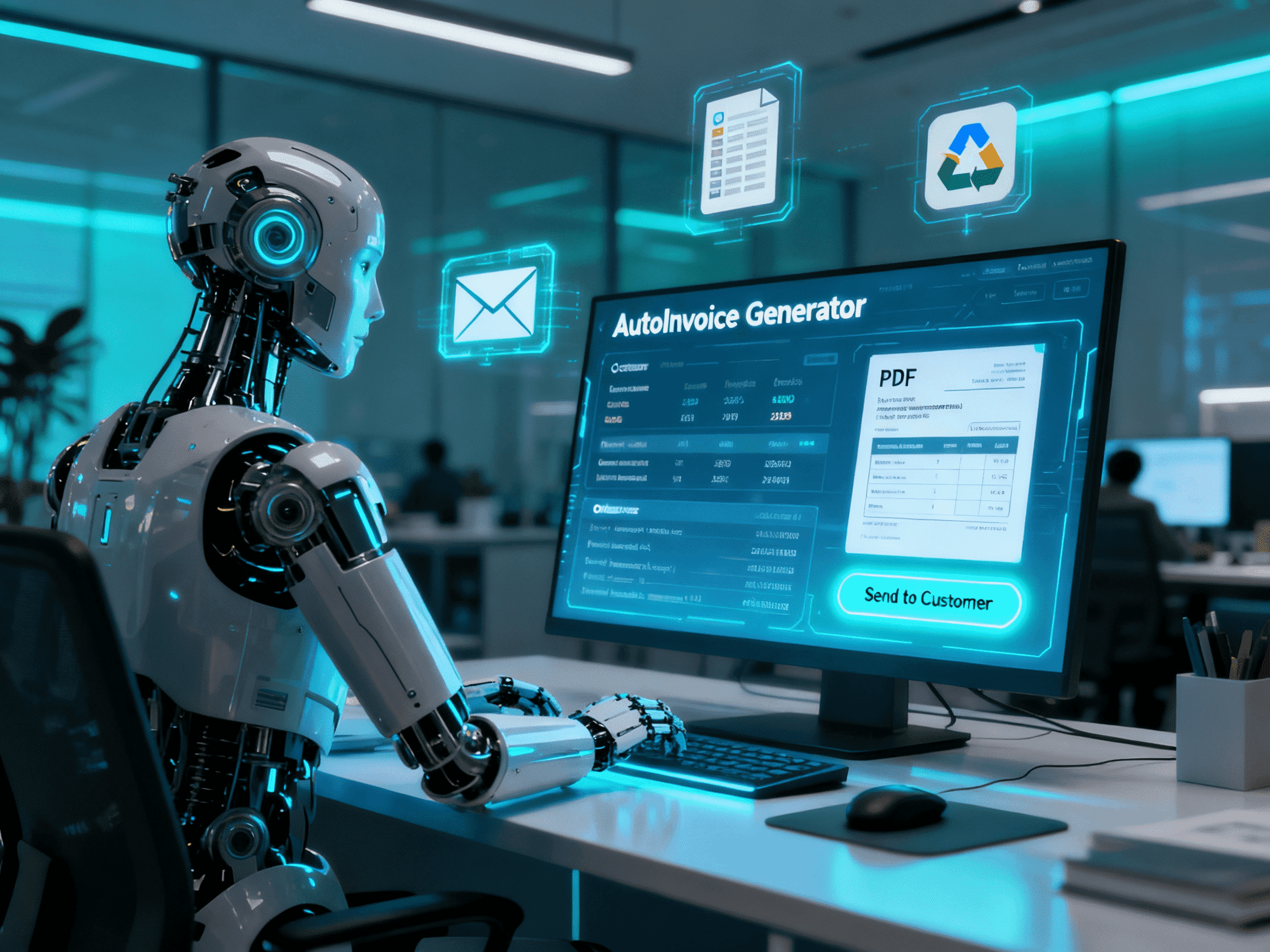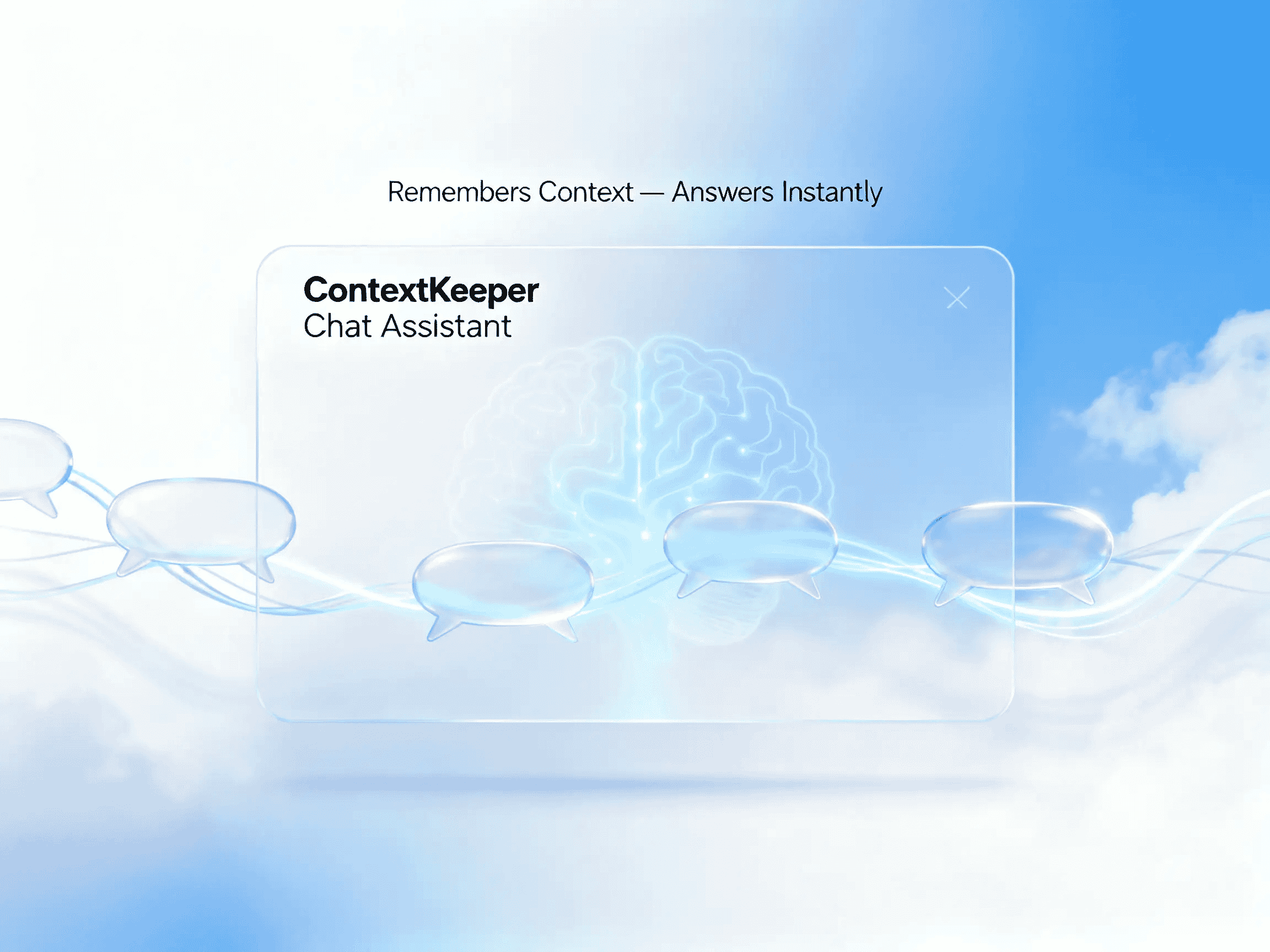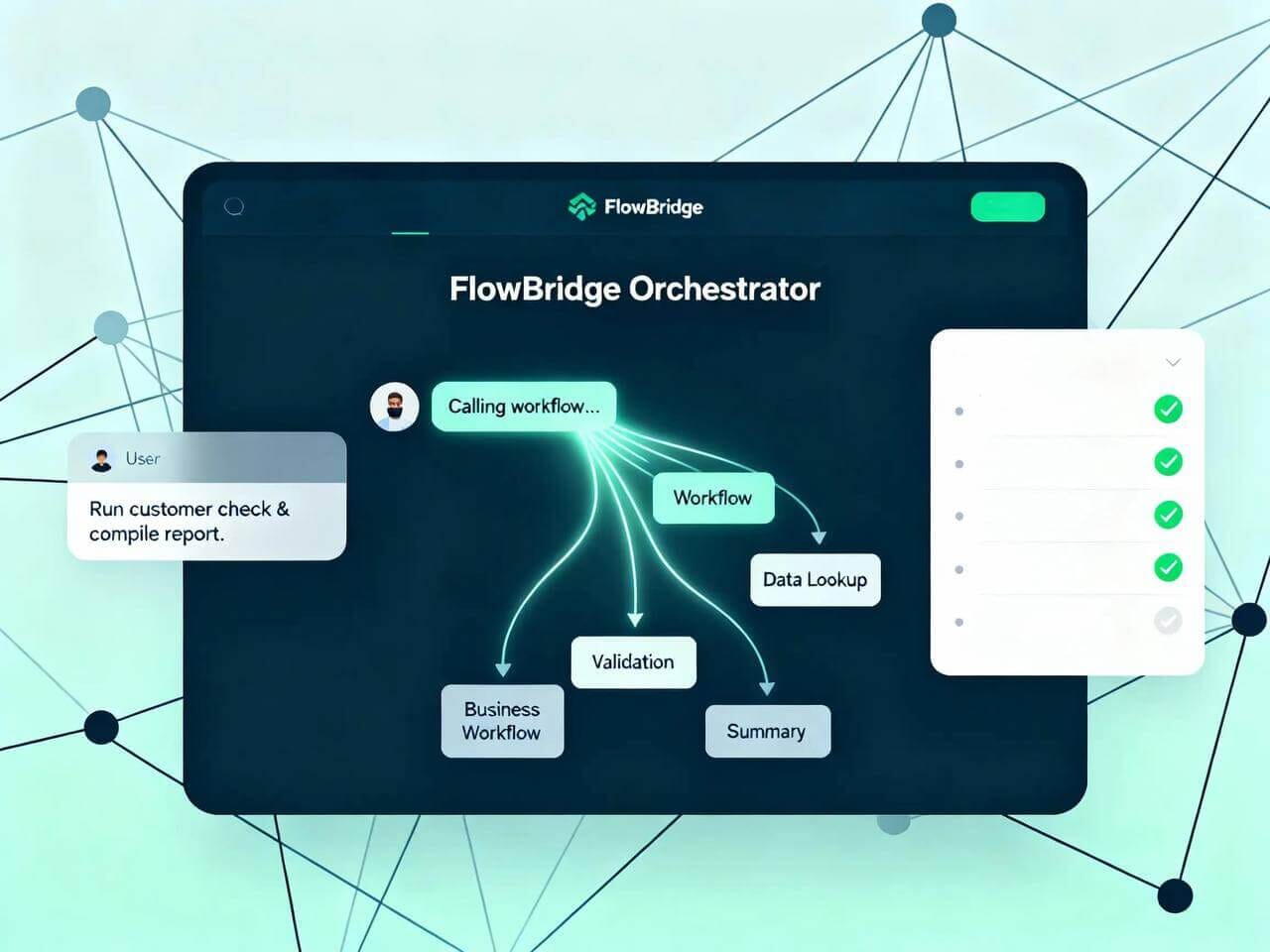3DViewCreator
Turn static product image into 3D rotating video in minutes
Trusted by
Built on production-grade workflows and reliable APIs. Tested with sample catalogs and used by internal pilots to validate stability.
Success Story
Unilever saved over 50,000 hours in candidate interview time and delivered over £1M annual savings, filtering up to 80% of the candidate pool via video interviews.
Integrates with
Problem
Many e-commerce brands struggle to produce compelling video content for their catalogs. Hiring 3D modelers is expensive and slow. Using plain 2D images leads to lower engagement and higher return rates because customers can’t visualize the product fully.
Solution
3DViewCreator streamlines the entire video creation pipeline. Upload a product image, trigger background removal, call a video-generation API that animates a smooth 360° rotation, store outputs in cloud storage, and notify you once the video is generated. No manual stitching or post-production needed.
Result
Users can expect to produce high-quality product videos in minutes instead of days. Conversion rates may improve, returns drop, and time-to-market for new products accelerates.
Use Cases
3DViewCreator is an AI workflow agent that transforms a single product photo upload into a polished 3D rotating video asset—ready for your e-commerce site, social ads, or catalogs. Users submit a product image and title; the agent removes the background, calls a video-generation API that animates a 360° rotation, store outputs in cloud storage, and notify you once the video is generated. It handles folder creation, versioning, status polling, and notification so merchants can focus on marketing—not video mechanics. This solution is ideal for small-to-medium brands that lack in-house 3D design resources but still want dynamic product visuals to increase conversion and reduce returns. Because it automates every step (upload → processing → video delivery), you’ll save days of manual work per catalog launch. 3DViewCreator is built with modular workflow blocks—image background removal, API orchestration, cloud storage, logging, and email notifications—making it extensible and maintainable for your stack.
Integrations
Connect to your existing tools seamlessly
Technology Stack
Automation
Infrastructure
Implementation Timeline
API & Platform Setup
3–5 daysInitial system configuration and integration of all core components. Includes API setup for background removal and video generation, cloud storage connections, Google Sheets/database linking, and workflow deployment with basic testing.
Content & Automation Configuration
5–7 daysCustomization of video generation settings and automation logic. Covers visual presets (rotation, lighting, background), branding elements, workflow orchestration, notification templates, and Google Sheets automation for status tracking and analytics.
Testing & Launch
2–3 daysFinal validation and production rollout. Involves end-to-end workflow testing, video quality assurance, multi-platform playback verification, permission/security checks, and activation of monitoring and alert systems.
Support Included
Comprehensive documentation package with step-by-step workflow setup, API configuration guides, storage integration instructions, and content strategy templates. Optional onboarding call and email support during the launch phase.